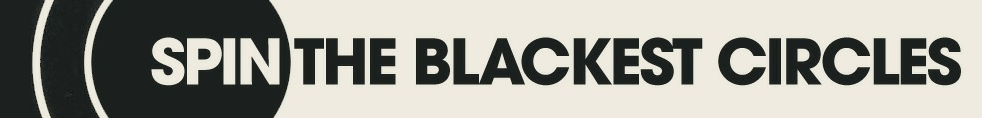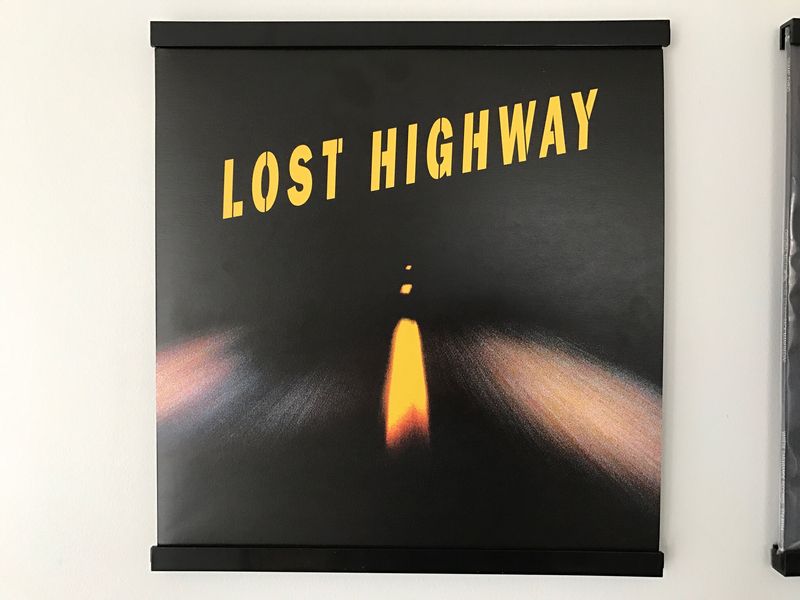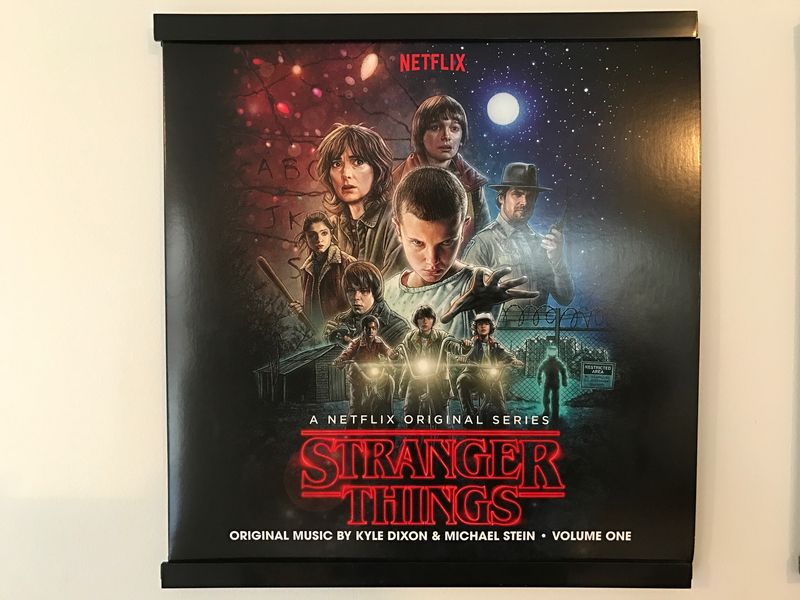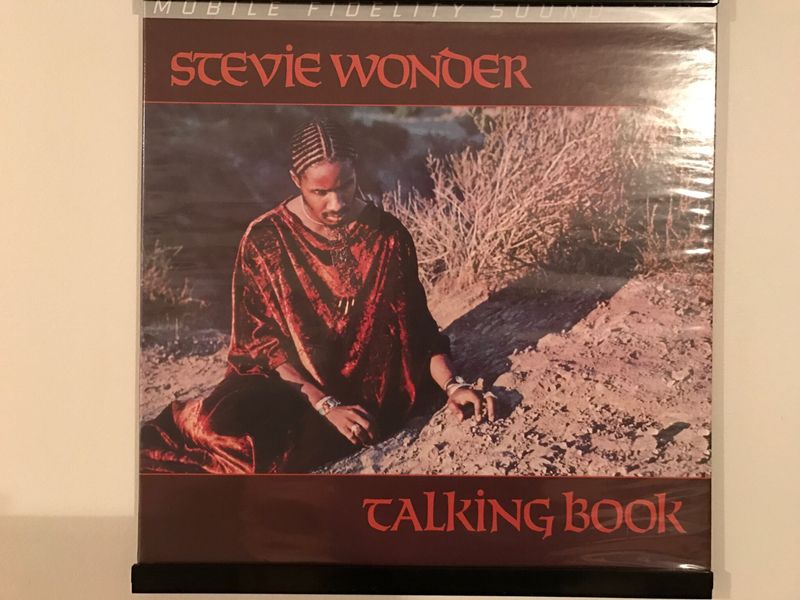- Tue Feb 07, 2017 4:02 pm
#91262
texasvinyl wrote: Sweet, you got one with the OBI!! Looks radYeah, bought it 2 years ago from a Japanese seller. Sleeve is a little worn, though (I hardly have this with LPs from Japan as those people seem to take extremely good care of their records). He graded it VG which is an honest grading, so all good.